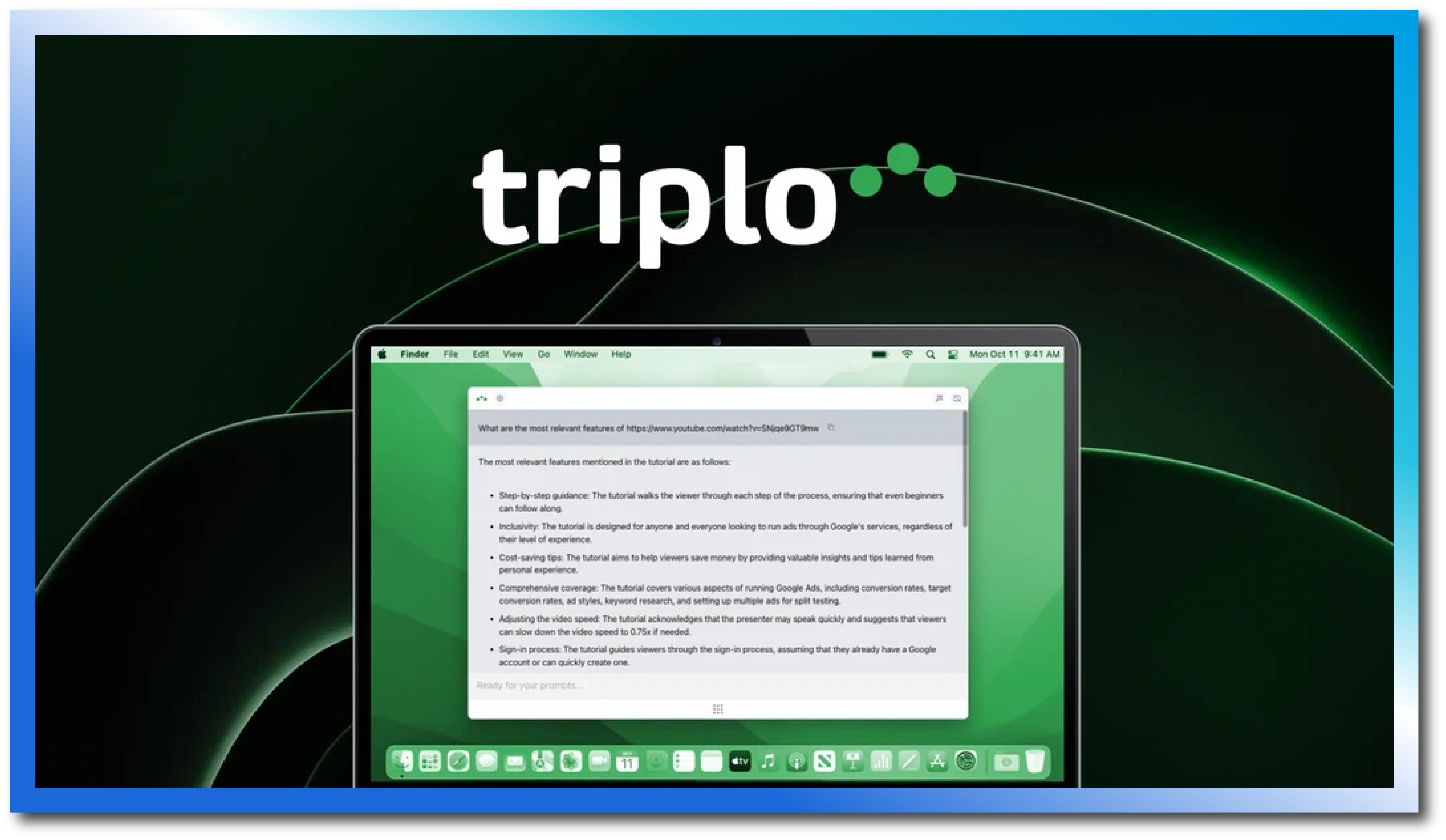
Boost Productivity with AI Workflow Tools: The Ultimate Guide
In today’s fast-paced digital environment, staying productive and efficient is more critical than ever. AI workflow tools have emerged as game-changers for businesses and individuals alike, offering cutting-edge automation, streamlined operations, and enhanced task management. By leveraging the power of artificial intelligence, these tools help users save time, reduce errors, and focus on their most important priorities.
What Are AI Workflow Tools?
AI workflow tools are sophisticated software solutions designed to optimize workflows by automating repetitive tasks, providing actionable insights, and integrating seamlessly with other tools and platforms. These tools employ artificial intelligence to analyze data, predict outcomes, and execute tasks with precision, enabling users to achieve more with less effort.
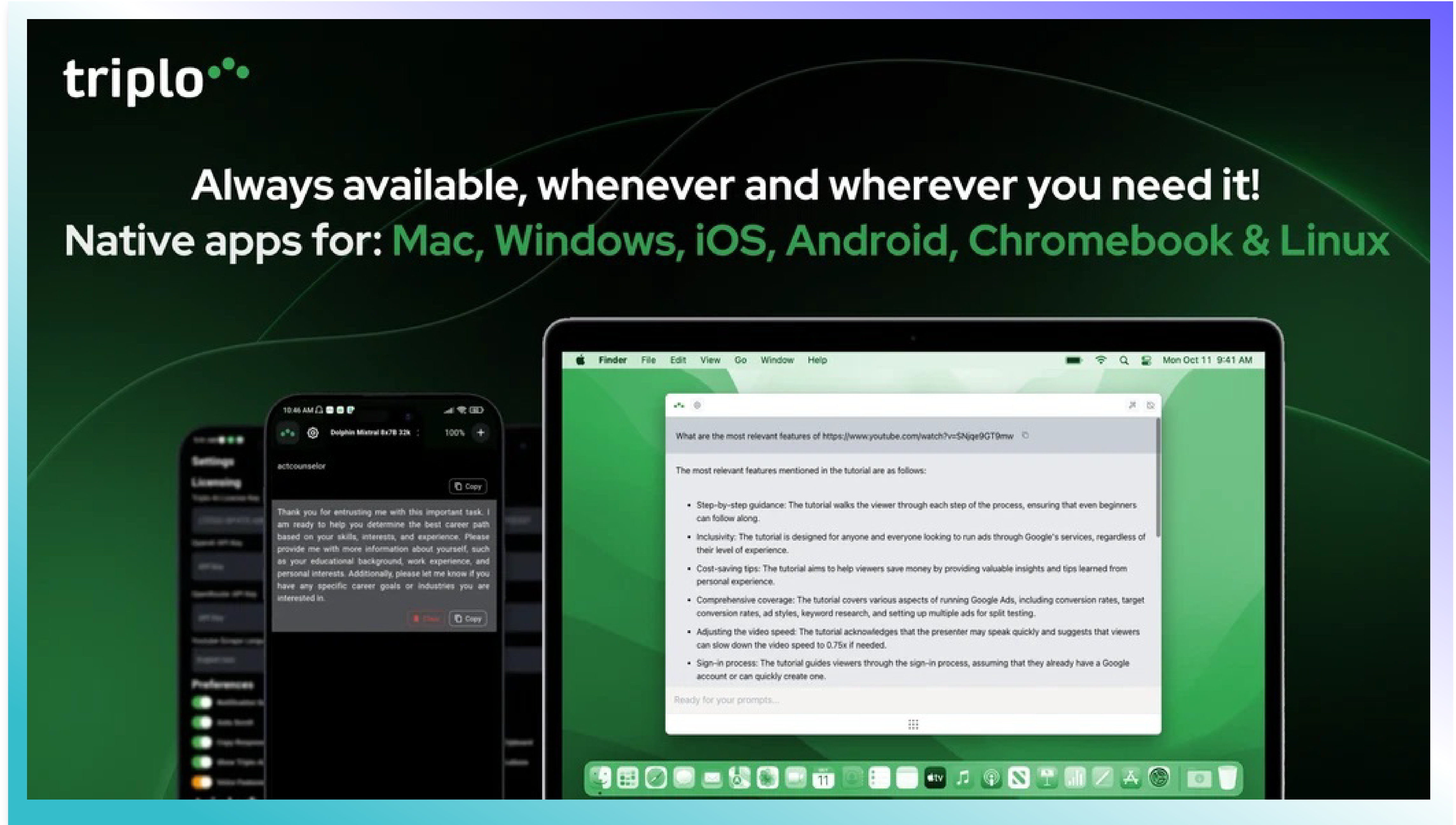
Key Benefits of Using AI Workflow Tools
- Increased Efficiency
AI workflow tools eliminate time-consuming manual processes, freeing up valuable time for high-priority activities. From scheduling meetings to managing large-scale data analysis, these tools handle it all with ease.
- Improved Accuracy
By minimizing human intervention, AI tools significantly reduce errors, ensuring more consistent and reliable outputs.
- Enhanced Productivity
These tools enable multitasking, allowing users to focus on creative and strategic work while automation takes care of routine tasks.
- Real-Time Insights
AI workflow tools analyze large volumes of data in real time, offering actionable insights that drive better decision-making.
- Cost Savings
By automating tasks and improving operational efficiency, businesses can reduce labor costs and allocate resources more effectively.
Essential Features of AI Workflow Tools
- Cross-Platform Accessibility
AI workflow tools are designed to work seamlessly across multiple devices, including desktops, tablets, and smartphones. This ensures uninterrupted productivity, regardless of location.
- Advanced Automation Capabilities
These tools integrate with platforms like Zapier, Integromat, and custom APIs, enabling users to create complex automated workflows with ease.
- Customizable Prompts and Responses
Users can train AI tools to recognize specific commands and generate personalized outputs, ensuring consistency and accuracy.
- Data Security and Privacy
Robust security measures, including encryption and compliance with international data protection standards, ensure user information is safe.
- Affordable Pricing Plans
Many AI workflow tools offer tiered pricing models, allowing users to choose a plan that fits their budget and requirements.
Popular AI Workflow Tools
- Triplo AI
Triplo AI is a versatile assistant that enhances productivity through its user-friendly features and robust integrations. It is particularly well-suited for small businesses, entrepreneurs, and freelancers.
Key Features
- Multi-Device Compatibility: Works on Mac, Windows, Linux, iOS, and Android.
- Speech-to-Text and Text-to-Speech: Simplifies interaction and speeds up task execution.
- Custom Training: Users can train the AI for specific tasks and industries.
- Content Scraping: Extracts useful information from various platforms, including websites and videos.
- Global Language Support: Supports over 230 languages.
- Integration with Popular Tools: Compatible with APIs, Zapier, and Pabbly Connect.
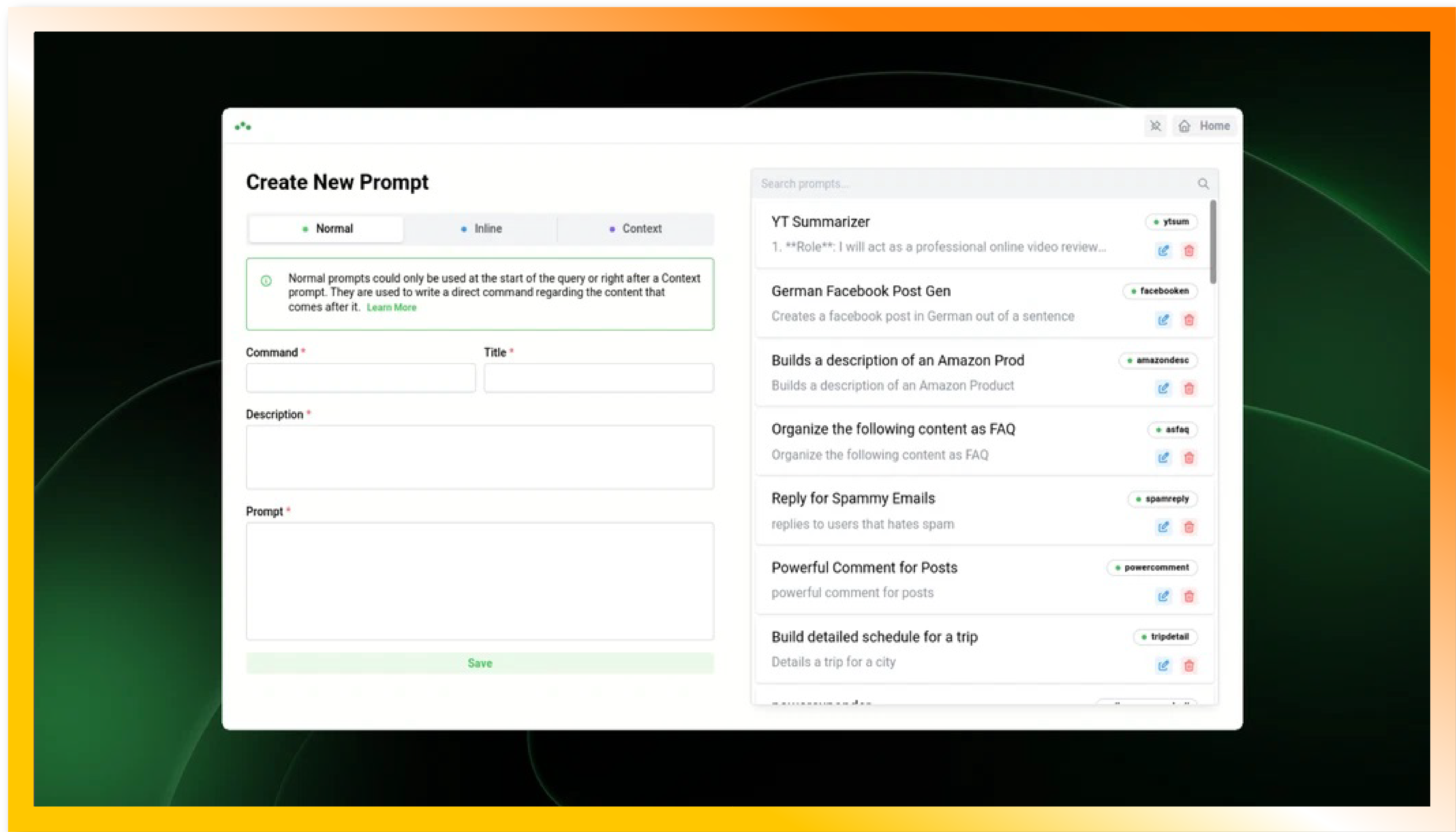
Why Choose Triplo AI?
Triplo AI is an ideal solution for professionals who need a comprehensive tool to manage content creation, task automation, and real-time analysis. Its affordable plans make it accessible for businesses of all sizes.
- Zapier
Zapier connects thousands of apps and automates workflows without requiring coding knowledge. Users can set up “Zaps,” which are automated workflows that streamline repetitive tasks.
Key Features
- Integration with over 5,000 apps
- Simple drag-and-drop interface
- Multi-step automation capabilities
- Extensive library of pre-built workflows
- Asana
Asana is a project management tool that incorporates AI-driven insights to improve team collaboration and task management.
Key Features
- AI-powered workload management
- Real-time updates and reporting
- Cross-functional team collaboration
- Integration with Slack, Google Drive, and more
How to Integrate AI Workflow Tools into Your Business
Step 1: Identify Bottlenecks
Analyze your current workflows to pinpoint areas where efficiency can be improved. Common examples include data entry, report generation, and email follow-ups.
Step 2: Choose the Right Tool
Select an AI workflow tool that aligns with your specific needs. Consider factors like integration capabilities, customization options, and pricing plans.
Step 3: Train Your Team
Ensure all team members are familiar with the tool’s features and functionalities. Provide training sessions and resources to accelerate adoption.
Step 4: Monitor and Optimize
Track the performance of your automated workflows and make adjustments as needed. Most AI tools provide analytics to help you measure their impact.
Top Tips for Selecting AI Workflow Tools
- Evaluate Integration Options: Ensure the tool integrates seamlessly with your existing software ecosystem.
- Assess Scalability: Choose tools that can grow with your business.
- Check User Reviews: Look for feedback from other users in your industry.
- Prioritize Data Security: Verify that the tool complies with data protection regulations.
- Test Before Committing: Most tools offer free trials—use them to evaluate performance and suitability.
The Future of AI Workflow Tools
As artificial intelligence continues to evolve, we can expect even more advanced features in workflow tools. Predictive analytics, natural language processing, and enhanced customization options will play a significant role in shaping the next generation of AI solutions.
By adopting these tools now, businesses and individuals can stay ahead of the curve and unlock new levels of productivity and efficiency.
Alternative AI Video Editor Tools
AI-powered video editor Tools
Luckily, there’s an AI-powered video editor that converts raw, unedited footage into engaging videos and teaser clips in only a few minutes.

AI-generated video Tools
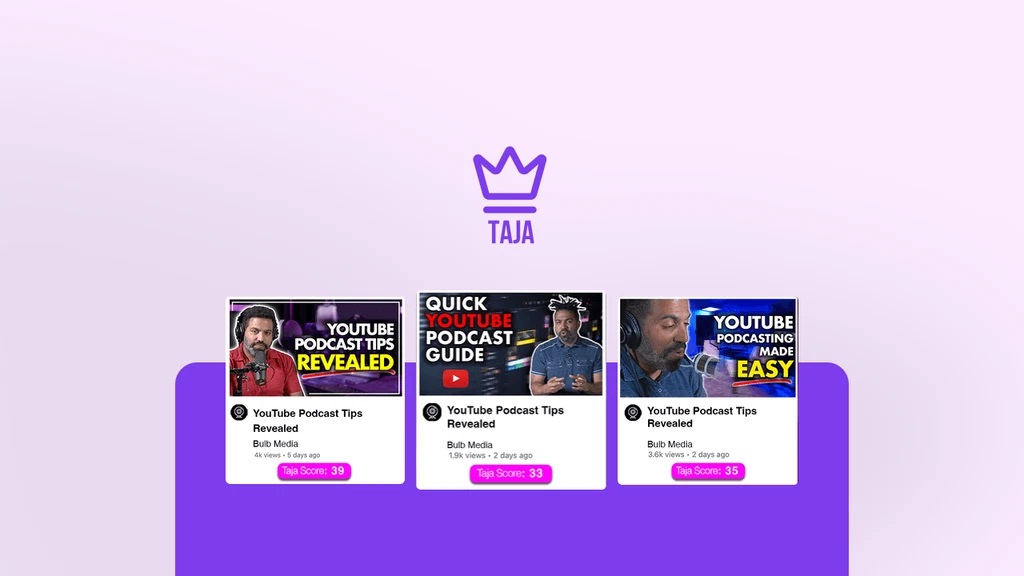
Publish YouTube AI content

Vmaker AI online video editor
©2019. Software Category. All Rights Reserved.
