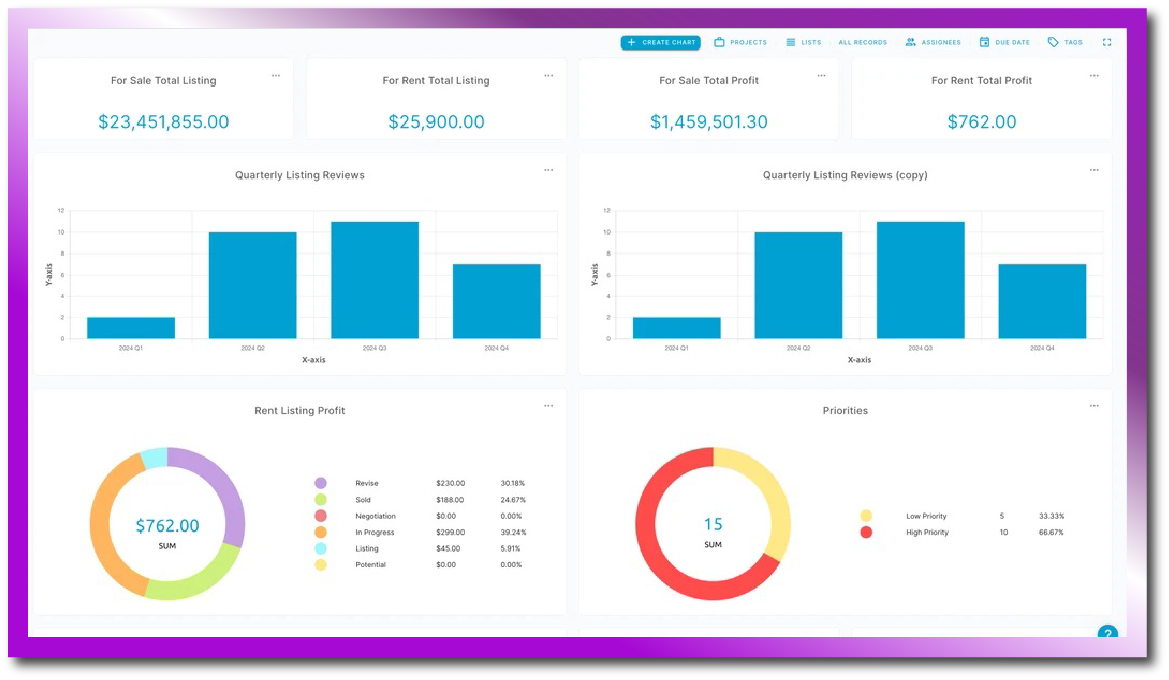
AI Project Management Tools: Revolutionizing Team Productivity
In today’s fast-paced business landscape, AI project management tools are becoming indispensable. These tools combine the power of artificial intelligence with project management to streamline workflows, enhance team collaboration, and boost efficiency. In this comprehensive guide, we explore the best AI project management tools, their key features, benefits, and how to integrate them seamlessly into your workflows.
Why Choose AI Project Management Tools?
AI-powered tools have transformed the way teams manage projects by automating repetitive tasks, predicting project outcomes, and enhancing decision-making processes. Here’s why businesses are increasingly adopting AI project management tools:
- Automation and Efficiency: AI automates mundane tasks such as assigning responsibilities, updating schedules, and sending reminders, saving time and resources.
- Enhanced Insights: By analyzing historical data, AI tools provide actionable insights, helping teams anticipate bottlenecks and optimize resource allocation.
- Seamless Collaboration: Real-time updates and notifications ensure that all team members are aligned, reducing miscommunication.
- Scalability: These tools adapt to growing business needs, making them suitable for teams of all sizes.
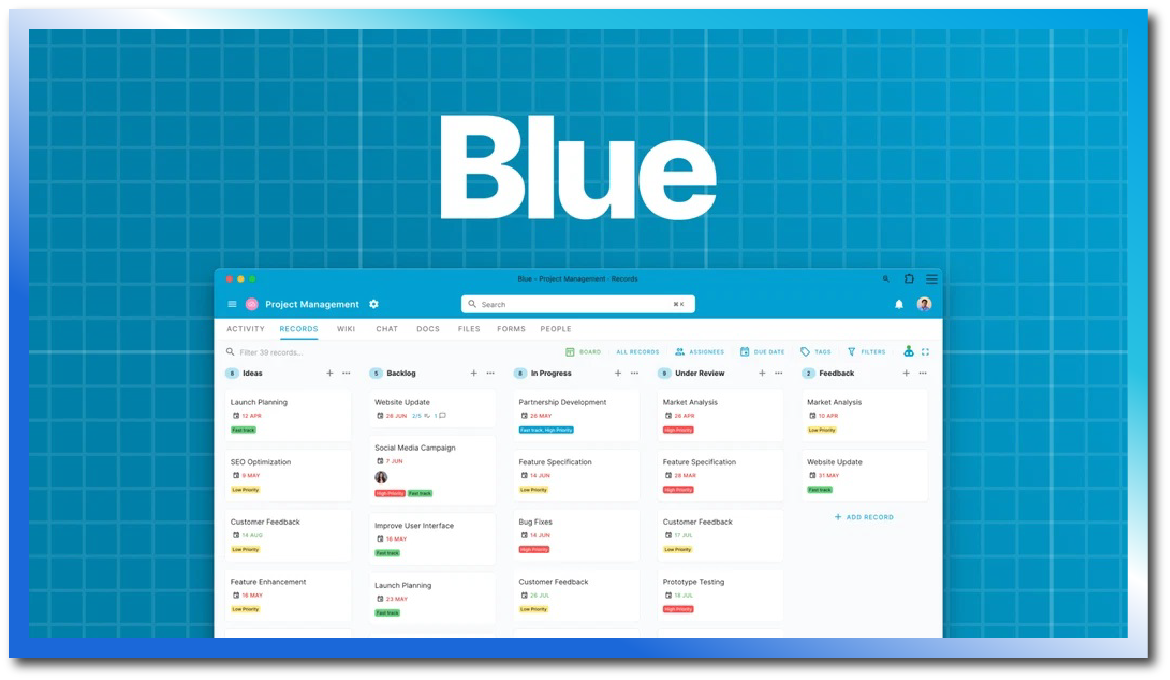
Key Features of AI Project Management Tools
- Customizable Dashboards
Visualize your project metrics with dynamic dashboards that can be tailored to your needs. Dashboards display essential data using:
- Stat Cards: Track critical metrics like progress percentages and deadlines.
- Charts: Use bar, pie, and Gantt charts for an intuitive understanding of project health.
Custom dashboards allow teams to monitor KPIs, identify issues, and stay on track.
- AI-Powered Automations
Smart automations eliminate manual tasks, letting teams focus on high-value activities. Examples include:
- Task Assignments: Automatically assign tasks based on team members’ skillsets and availability.
- Deadline Alerts: Receive proactive reminders to keep timelines intact.
- Workflow Automation: Automate recurring processes such as status updates and approvals.
- Predictive Analytics
Harness the power of predictive analytics to:
- Forecast project completion timelines.
- Identify potential risks and bottlenecks.
- Optimize resource distribution.
These insights empower managers to make informed decisions and adapt to changing project dynamics.
- Seamless Integrations
Integrate AI project management tools with popular platforms to create a unified ecosystem. Common integrations include:
- Communication Tools: Slack, Microsoft Teams, and Zoom.
- Calendars: Google Calendar and Outlook.
- Automation Tools: Zapier and Make.com.
- File Sharing: Dropbox and Google Drive.
- Enhanced Collaboration Tools
AI project management tools foster collaboration with features like:
- Shared Boards: Interactive Kanban boards for team visibility.
- Real-Time Updates: Instant synchronization of changes across devices.
- Commenting and Feedback: Tag team members, add comments, and track discussions for better clarity.
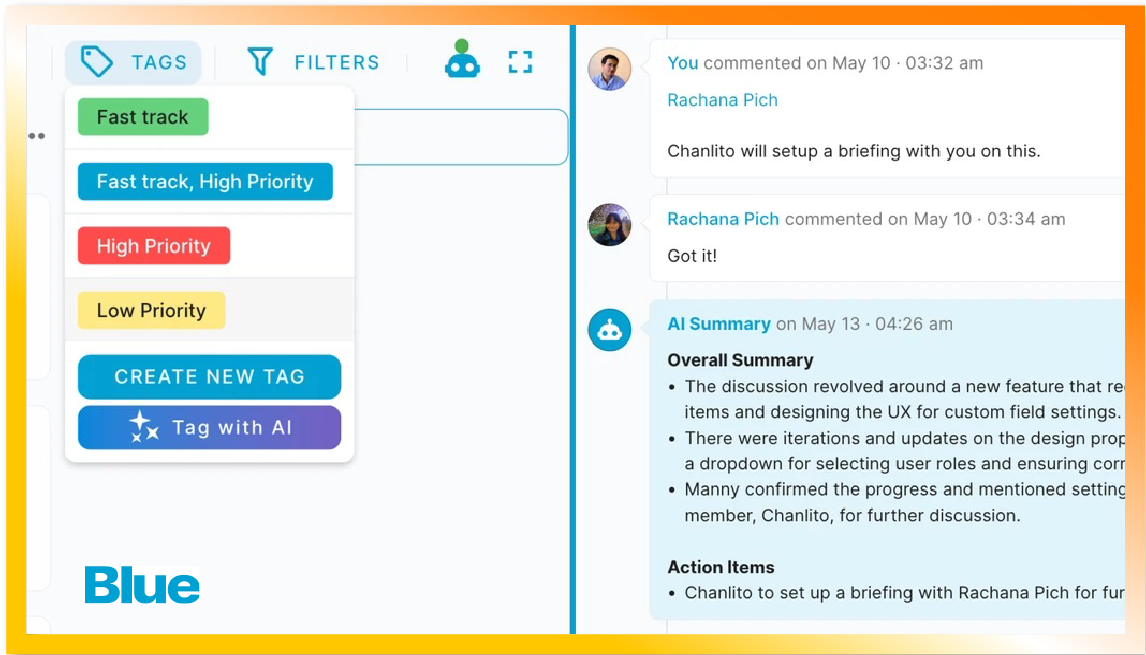
Top AI Project Management Tools to Consider
Asana simplifies project management with features like task dependencies, automation workflows, and customizable project views. Its AI integrations offer predictive task suggestions and intelligent timeline adjustments.
Trello uses AI to supercharge its visual project management boards. Features like automated card sorting and smart deadlines make it an excellent choice for small to medium-sized teams.
Monday.com excels in team collaboration, offering AI-powered insights, automated notifications, and detailed analytics dashboards. Its integrations and scalable features make it ideal for large organizations.
How to Integrate AI Project Management Tools Effectively
To maximize the benefits of AI project management tools, follow these steps:
Step 1: Identify Team Needs
Assess your team’s pain points and prioritize features that align with your workflow.
Step 2: Choose the Right Tool
Evaluate tools based on their features, pricing, and ease of use. Opt for platforms that offer free trials to test compatibility.
Step 3: Train Your Team
Provide comprehensive training to ensure smooth adoption. Leverage tutorials, webinars, and customer support resources.
Step 4: Monitor Performance
Regularly evaluate the tool’s impact using analytics and feedback from team members. Adjust workflows as needed.
Key Benefits of AI Project Management Tools
- Increased Productivity: Automating repetitive tasks allows teams to focus on core responsibilities.
- Improved Decision-Making: Data-driven insights enable better planning and execution.
- Enhanced Flexibility: AI tools adapt to changing priorities and team needs.
- Cost Savings: By streamlining processes, businesses save on operational costs.
Frequently Asked Questions (FAQs)
- Are AI project management tools suitable for small teams?
Yes, many tools offer scalable plans tailored to small teams with limited budgets. Features like task automation and real-time collaboration benefit teams of all sizes.
- What is the learning curve for these tools?
Most AI project management tools are user-friendly, with intuitive interfaces and extensive tutorials to guide new users.
- How secure are AI project management tools?
Top tools prioritize data security with features like encryption, two-factor authentication, and GDPR compliance to safeguard sensitive information.
Conclusion: Empower Your Team with AI
AI project management tools are reshaping the future of project management by offering smarter, faster, and more efficient ways to collaborate and deliver results. By integrating these tools into your workflows, your team can achieve greater productivity and success.
Alternative AI Project Management Tools
AI-powered Project Management Tools
Luckily, there’s an AI-powered Project Management.
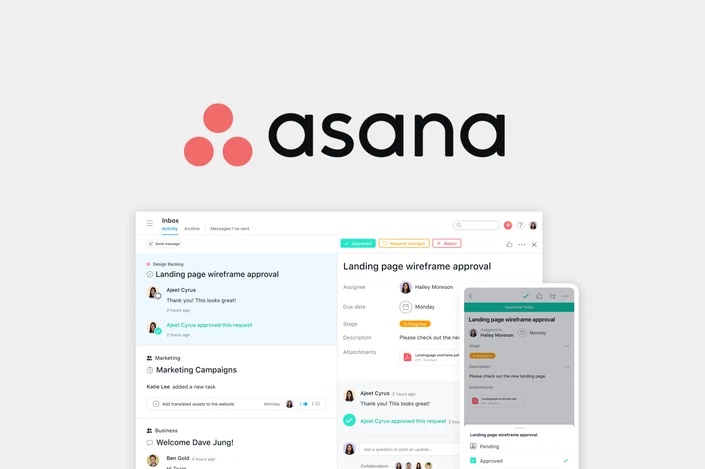
Define, track, and manage business goals
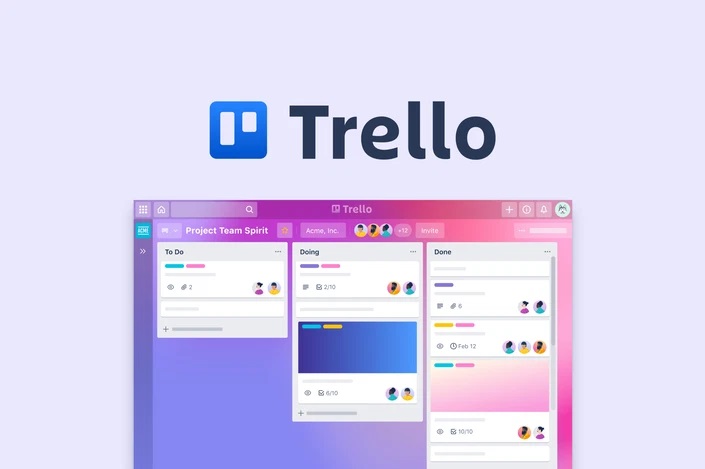
Board, Timeline, Table, Calendar, Dashboard, and Map views,
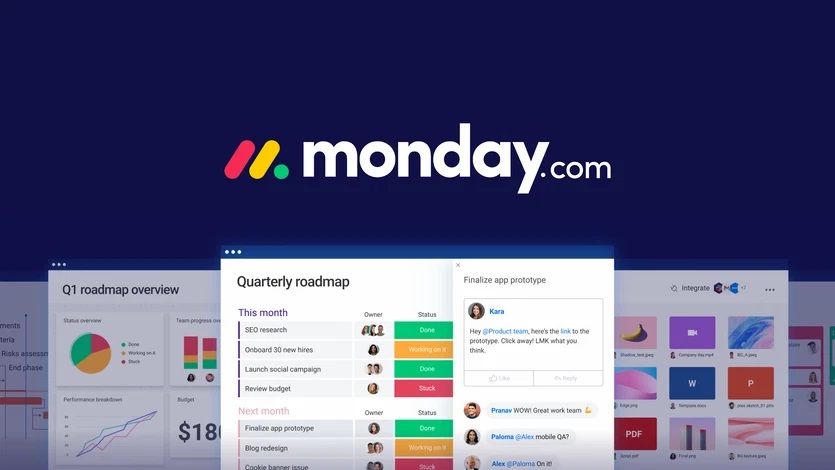
Automation of repetitive tasks
©2019. Software Category. All Rights Reserved.
